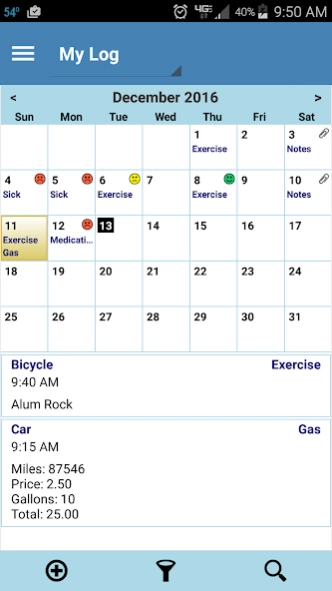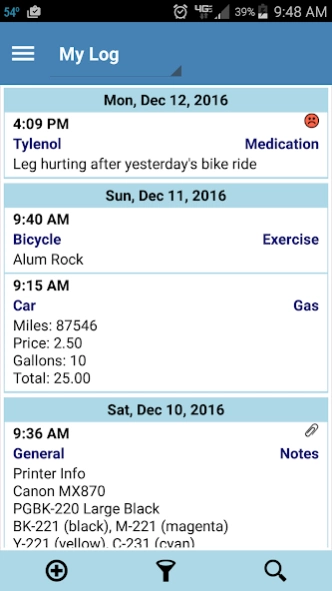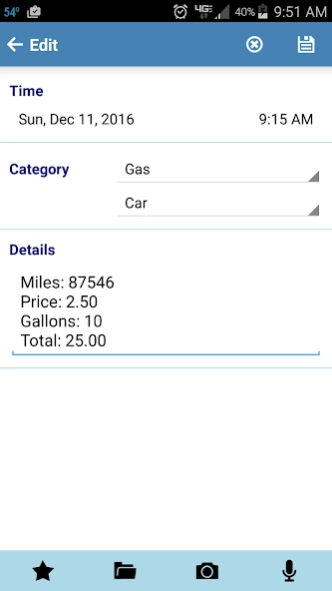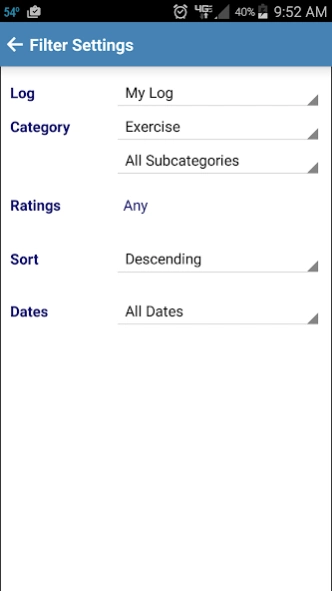My Logs 1.7.4
Free Version
Publisher Description
My Logs - My Logs is an application which functions as a log, journal, or note book.
My Logs is an application which functions as a log, journal, or note book. Each log entry is given a time stamp and assigned to a category. Create log categories that are useful for you. Keep track of Exercise, ToDo's, Medication, Work Activities, etc...
* Users Guide: http://www.ambitico.com/docs/MyLogs/mylogs_usersguide.html
* No Internet Permissions, your private data is safe with you. Beware of other log apps that can access your log entries without your knowledge.
* Categorized Log Entries. Comes with predefined categories to get you going. If you do not see a category that you need, you can rename existing categories, create new ones, or delete those you don't want to see.
* Templates: pre-define log details with text when adding a new log entry
* Attach files, photos, or recordings to log entry
* Recognizes Web, Phone, and Email text in log description creating clickable links
* View log entries in a List or Calendar view
* Swipe left/right to switch between List/Calendar view
* When in Calendar view, swipe up/down to change month
* Rate logs for additional significance
* Highly configurable. Create new log categories as well as rename existing
* Filter log entries by category, date, and rating
* Search logs for specified text. Highlight search text in log description
* Use Calendar view to set date filter by long pressing on a date
* Save logs as csv or html file with option to email
* Preference to treat "," as delimiter in log description when exporting as .csv file. Use commas in the log description to create separate cells in a spread sheet. Good for recording and plotting data entered in the log description.
* Backup and restore database (NOTE: It is highly recommended that you regularly backup your logs and save to a different storage media)
* Automatic backup of database to SD card
* Uses the phones system time (12 or 24 hr) and date format to ensure consistent time and date format between apps. (Note: You can override the system date and time settings from MyLogs preference settings)
IMPORTANT: If you have questions or issues, please contact us via email (support@ambitico.com). Do not post questions in the market as we are unable to respond.
NOTE: A number of users have given 1 star related to log categories. My Logs comes with predefined log categories to get you going. There is no limit to what you can log. If you do not see a category that fits your needs, you can rename existing categories or create new ones.
Please see Users Guide: http://www.ambitico.com/docs/MyLogs/mylogs_usersguide.html
For help, contact support@ambitico.com
Key: app, log, logging, logger, data logger, life logger, diary, note, memo, journal, secure, notepad, free.
About My Logs
My Logs is a free app for Android published in the PIMS & Calendars list of apps, part of Business.
The company that develops My Logs is Ambitico. The latest version released by its developer is 1.7.4. This app was rated by 2 users of our site and has an average rating of 3.5.
To install My Logs on your Android device, just click the green Continue To App button above to start the installation process. The app is listed on our website since 2017-12-12 and was downloaded 15 times. We have already checked if the download link is safe, however for your own protection we recommend that you scan the downloaded app with your antivirus. Your antivirus may detect the My Logs as malware as malware if the download link to com.pdr.android.apps.mylogs is broken.
How to install My Logs on your Android device:
- Click on the Continue To App button on our website. This will redirect you to Google Play.
- Once the My Logs is shown in the Google Play listing of your Android device, you can start its download and installation. Tap on the Install button located below the search bar and to the right of the app icon.
- A pop-up window with the permissions required by My Logs will be shown. Click on Accept to continue the process.
- My Logs will be downloaded onto your device, displaying a progress. Once the download completes, the installation will start and you'll get a notification after the installation is finished.